Six essential applications for a first year PhD student
- Image by Dariusz Sankowski from Pixabay
Software that every PhD student needs
Software that every PhD student needs
I 've searched and tried a lot of applications as a first year PhD student. These are some that for now I think are essential for my work and will make your life a little bit easier.
1.Zotero
You will definitely need a reference manager. Yes, you will be reading a lot during your PhD and maybe now you remember that paper that you 've read with that important note, but what about next year or the year after that. Surely you can’t remember all that information. Of course, if you need an alternative you can use Mendeley.
2.Onenote
It’s a great application for taking notes. You can have separate "Notebooks" for your PhD and your personal notes. Notes (Pages) can be divided in sections and subsections and also you can choose different colors per section. The windows 10 app is also free.
3.Windows Snipping Tool
A great tool for taking screenshots that comes built-in to Windows. You can select the exact dimensions of the screenshot by simply dragging your mouse. You can find it by searching it in windows search.
4.Onedrive
You will need to back up your work. OneDrive is cloud storage and although it’s not completely free, it comes with some free Gigabytes. You can choose in OneDrive which folders will be available offline in your pc and will synchronize them automatically both ways.
My favorite RSS reader. It deserves every cent and it usually goes on sale on windows store. Has some built in RSS from various sources but if you can’t find the one you need, you can also add your own. There is also a live tile that you can pin on your start menu.
6.Microsoft To-Do: List, Task & Reminder
A simple To-do list that makes an easy way to plan your day. There is also a live tile that you can pin on your start menu.
Feel free to add your own recommendations to the comments